In the digital marketing landscape, Facebook ads have emerged as one of the most powerful tools for businesses to reach their target audience. If you already have a well-curated email list, you are sitting on a goldmine for your advertising strategy. In this blog post, we will explore how to leverage your email list to run effective Facebook ads, optimize your campaigns, and ultimately drive more conversions.
Understanding the Power of Email Lists
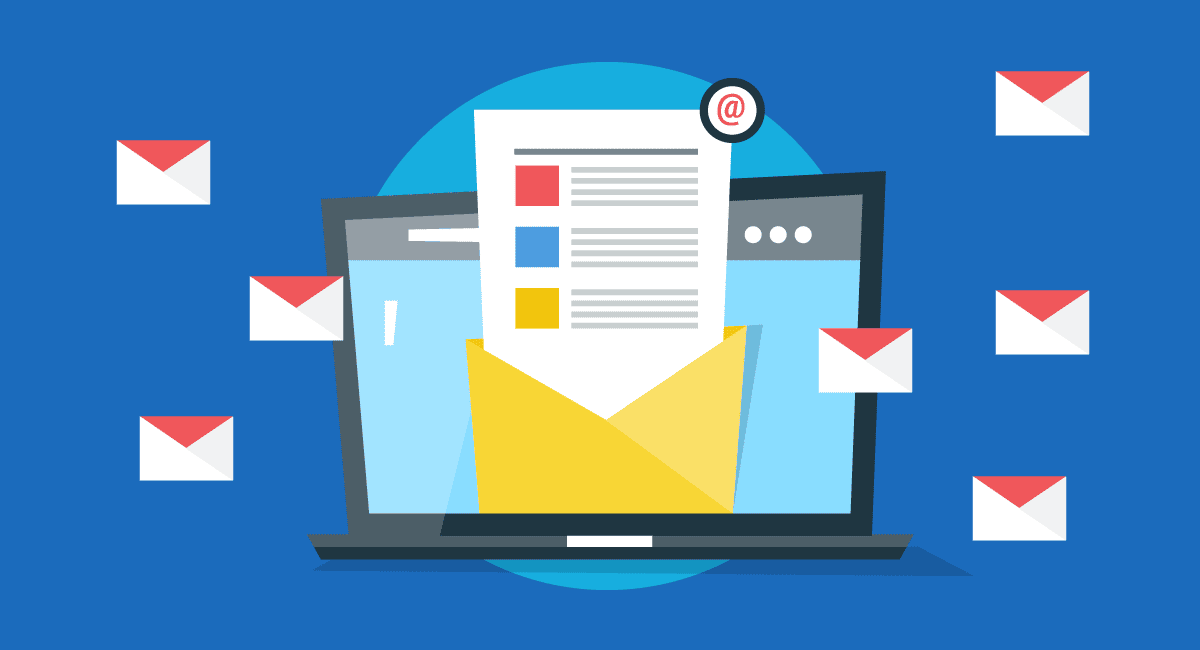
Before diving into the mechanics of Facebook advertising, it’s essential to understand the value of your email list. An email list represents a group of individuals who have already expressed interest in your business, product, or service. This interest translates into a higher likelihood of engagement and conversion compared to cold audiences.
Benefits of Using an Email List for Facebook Ads
- Targeted Audience: You can create lookalike audiences based on your email list, allowing Facebook to find users similar to your existing customers.
- Higher Engagement Rates: Your email subscribers are already familiar with your brand, leading to higher engagement rates on your ads.
- Cost-Effective: Retargeting your email list can be more cost-effective than broader campaigns, as these individuals are already in your sales funnel.
Step 1: Preparing Your Email List
Before you can use your email list for Facebook ads, you need to ensure it is clean and well-organized.
Cleaning Your Email List
- Remove Inactive Subscribers: Filter out subscribers who haven’t engaged with your emails in a long time.
- Correct Errors: Check for typos or incorrect email formats to ensure that the list is valid.
- Segment Your List: Segment your email list based on demographics, purchase history, or engagement levels. This will help you create more targeted ads.
Exporting Your Email List
Once your email list is clean, export it in a CSV format. This file will serve as the foundation for your Facebook Custom Audience.
Step 2: Creating a Custom Audience on Facebook
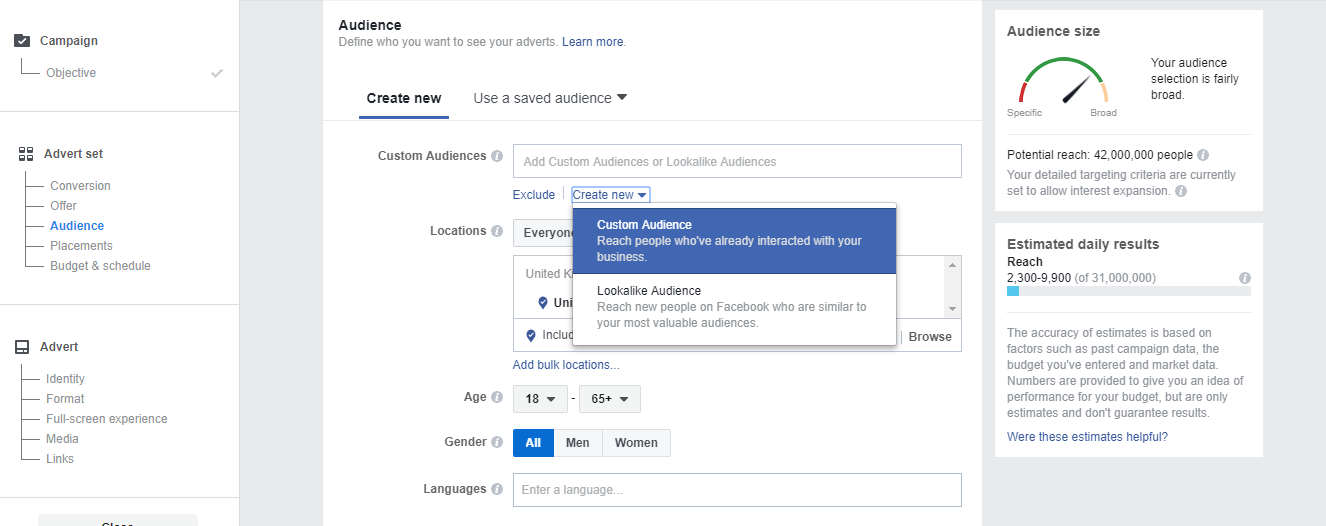
Facebook allows businesses to create Custom Audiences using their email lists. Here’s how to do it:
- Log into Your Facebook Ads Manager: Navigate to the Ads Manager section of your Facebook account.
- Select Audiences: On the left sidebar, click on “Audiences.”
- Create a Custom Audience: Click on the “Create Audience” button and select “Custom Audience.”
- Choose Customer List: Select the option to upload your customer list.
- Upload Your CSV File: Follow the prompts to upload your cleaned CSV file. Facebook will then match the emails with its user database.
- Name Your Audience: Give your new audience a recognizable name for future reference.
Step 3: Creating Lookalike Audiences
One of the most powerful features of Facebook advertising is the ability to create Lookalike Audiences based on your Custom Audience. This enables you to reach individuals who are similar to your existing customers.
- Select Your Custom Audience: In the Audiences section, select the Custom Audience you just created.
- Create Lookalike Audience: Click on the “Create Lookalike Audience” option.
- Choose Your Target Location: Specify the geographical area you want to target.
- Select Audience Size: Choose the size of the Lookalike Audience. A smaller percentage will closely match your Custom Audience, while a larger percentage will widen your reach.
Step 4: Designing Your Facebook Ads

With your audiences ready, it’s time to create your Facebook ads. Here are some tips for designing effective ads:
Crafting a Compelling Message
- Focus on Benefits: Highlight the benefits of your product or service rather than just features.
- Use Strong CTAs: Include clear and compelling calls to action, such as “Shop Now” or “Learn More.”
- Tailor Your Message: Customize your ad copy based on the segments of your email list. For example, if you’re targeting previous customers, highlight new products they might be interested in.
Selecting Eye-Catching Visuals
- High-Quality Images: Use high-resolution images that represent your brand well.
- Video Content: Consider using video ads for more engagement. A short, captivating video can convey your message effectively.
- Consistency: Ensure that the visuals are consistent with your branding and email campaigns.
Step 5: Setting Up Your Ad Campaign
Now that you have your audience and ad design ready, it’s time to set up your ad campaign.
- Choose Your Objective: Decide on the campaign objective, such as brand awareness, traffic, or conversions.
- Budget and Schedule: Set your budget and decide whether you want to run your ads continuously or during a specific time frame.
- Ad Placement: Choose automatic placements to let Facebook optimize where your ads will be shown, or manually select placements like Facebook Feed, Instagram, or Messenger.
- Track Performance: Use Facebook’s built-in analytics to track how your ads are performing. Monitor metrics such as click-through rates (CTR), conversions, and engagement rates.
Step 6: Analyzing and Optimizing Your Campaigns
Once your ads are live, it’s crucial to analyze their performance regularly.
Key Metrics to Monitor
- Click-Through Rate (CTR): A high CTR indicates that your ad is engaging and relevant to your audience.
- Conversion Rate: Track how many users complete the desired action after clicking on your ad.
- Cost Per Click (CPC): Monitor your CPC to ensure you are getting a good return on your ad spend.
Making Adjustments
- A/B Testing: Test different ad copies, visuals, and audiences to see what resonates best.
- Refine Your Targeting: If certain segments perform better than others, consider refining your targeting to focus more on those segments.
- Re-engagement Campaigns: For users who clicked but didn’t convert, consider running retargeting campaigns to encourage them to return.
Conclusion, should you use an email list for Facebook ads?
Running Facebook ads using a ready email list can significantly enhance your marketing efforts. By leveraging your existing audience, you can create targeted ads that resonate with potential customers, ultimately driving higher engagement and conversions. Remember to continuously analyze and optimize your campaigns to achieve the best results. With the right strategy in place, your email list can become a powerful tool in your Facebook advertising arsenal. Happy advertising!
