In the ever-evolving digital marketing landscape, businesses are continually seeking effective ways to reach their target audience. One powerful strategy is using Google Ads to target existing email lists. This approach allows marketers to leverage the data they already have about their customers to create highly targeted advertising campaigns. In this blog post, we’ll explore how to effectively target email lists with Google Ads, the benefits of this strategy, and best practices to ensure your campaigns achieve maximum impact.
Understanding the Basics of Google Ads

Before diving into targeting email lists, it’s essential to understand what Google Ads is and how it works. Google Ads is an online advertising platform that allows businesses to display ads on Google’s search engine results pages and across its display network. Advertisers bid on keywords relevant to their products or services, and when users search for those keywords, the ads may appear.
Key Features of Google Ads
- Search Ads: Text-based ads that appear on Google search results.
- Display Ads: Visual ads that appear on websites within Google’s Display Network.
- Video Ads: Ads that appear on YouTube before, during, or after video content.
- Shopping Ads: Product-based ads that allow users to see images and prices directly in search results.
Why Target Email Lists?
Email lists are a treasure trove of valuable customer data. When you target these lists with Google Ads, you can benefit from:
- Higher Engagement: Your email subscribers are already familiar with your brand, leading to higher engagement rates.
- Increased Conversions: Warm leads are more likely to convert compared to cold audiences, resulting in higher ROI.
- Custom Messaging: You can tailor your ads to specific segments of your email list, enhancing relevance and effectiveness.
Step 1: Prepare Your Email List

To effectively target your email list with Google Ads, the first step is to prepare it properly.
Cleaning Your Email List
- Remove Inactive Subscribers: Identify and remove subscribers who haven’t engaged with your emails over a defined period.
- Ensure Accuracy: Correct any typos or formatting errors in email addresses to maximize deliverability.
- Segment Your List: Divide your email list into segments based on demographics, behavior, or purchase history. This will allow for more targeted ad campaigns.
Exporting Your Email List
Once your list is cleaned and segmented, export it in a CSV format. This file will be used to create a Customer Match audience in Google Ads.
Step 2: Create a Customer Match Audience
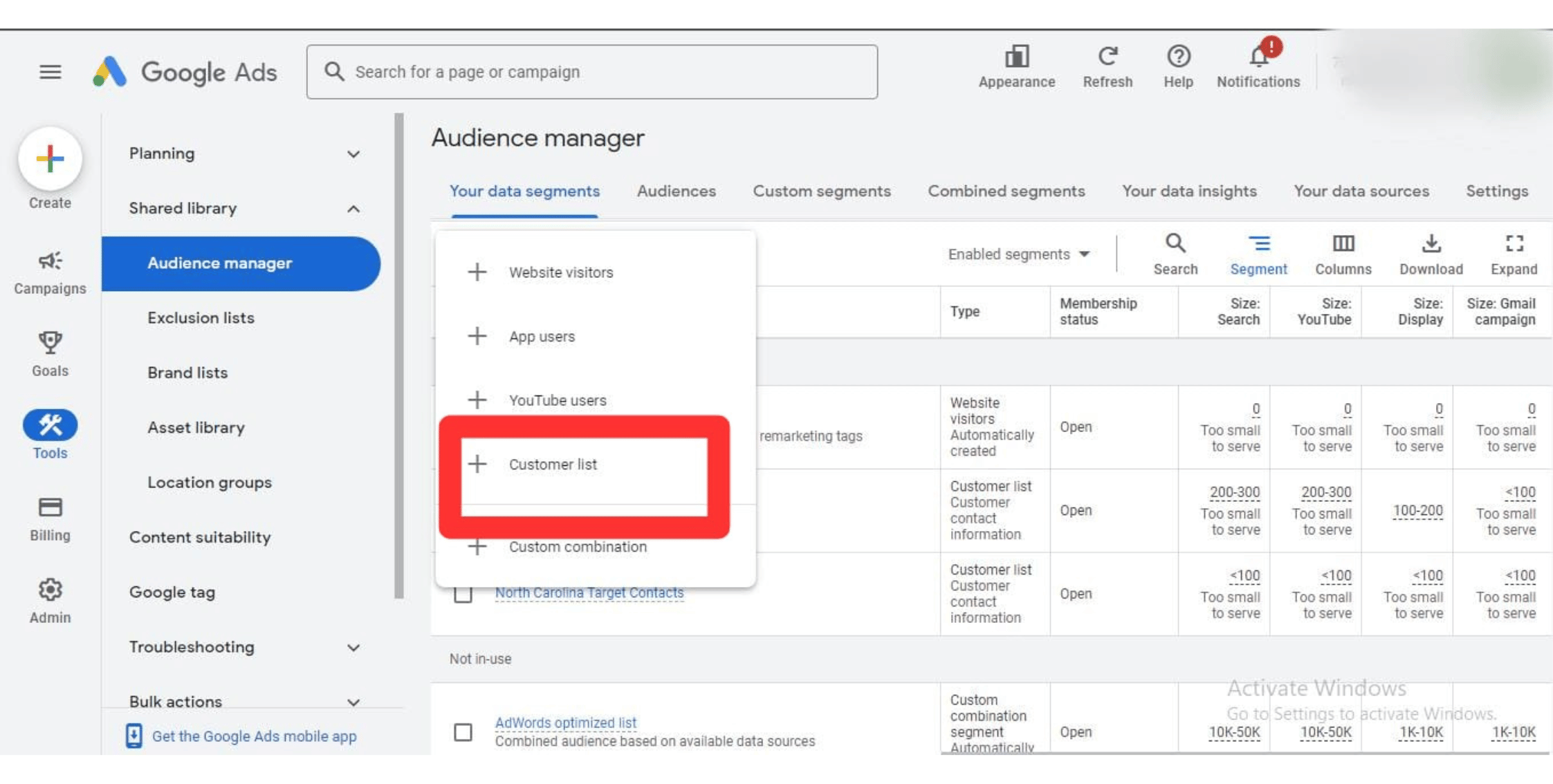
Google Ads allows businesses to create Customer Match audiences using their email lists. Here’s how to do it:
- Log into Google Ads: Navigate to your Google Ads account.
- Access Audiences: Click on “Tools & Settings” and then select “Audience Manager” under the “Shared Library” section.
- Create a New Audience: Click on the “+” button to create a new audience and select “Customer List.”
- Upload Your CSV File: Follow the prompts to upload your cleaned email list. Google will hash the emails for security and privacy.
- Name Your Audience: Give your audience a clear and recognizable name for easy identification in future campaigns.
Step 3: Designing Your Google Ads Campaign
With your Customer Match audience ready, it’s time to design your Google Ads campaign.
Choosing Your Campaign Type
- Search Campaigns: Ideal for targeting users actively searching for your products or services.
- Display Campaigns: Great for visually engaging your audience on various websites.
- Video Campaigns: Useful for building brand awareness through video content.
Crafting Your Ad Copy
- Tailored Messaging: Customize your ad copy based on the segments of your email list. Use language that resonates with the specific audience you’re targeting.
- Clear Call-to-Action (CTA): Include compelling CTAs to encourage users to take action, such as “Shop Now,” “Learn More,” or “Sign Up.”
- Highlight Offers: If applicable, showcase special promotions, discounts, or exclusive content to entice clicks.
Selecting Keywords
For search campaigns, choosing the right keywords is crucial. Use tools like Google Keyword Planner to identify relevant keywords that align with your business and audience.
Step 4: Setting Up Targeting Options
To maximize the effectiveness of your campaigns, you need to set up appropriate targeting options.
Utilizing Customer Match
- Select Your Audience: When setting up your campaign, under the “Audiences” section, select the Customer Match audience you created.
- Combine with Other Targeting: Consider layering other targeting options, such as demographics or interests, to refine your reach.
Geographic and Language Targeting
- Geographic Targeting: Define the geographical areas where you want your ads to appear. This is especially important if you have a local business.
- Language Targeting: Ensure your ads are shown to users who speak the languages relevant to your offerings.
Step 5: Monitoring and Optimizing Your Campaigns
Once your ads are live, continuous monitoring and optimization are essential for success.
Key Metrics to Track
- Click-Through Rate (CTR): A high CTR indicates that your ads are engaging and relevant to your audience.
- Conversion Rate: Monitor how many users complete the desired action after clicking on your ads.
- Cost Per Acquisition (CPA): Track how much you’re spending to acquire a customer through your ads.
A/B Testing
Conduct A/B tests on different ad copies, images, and CTAs to determine what resonates best with your audience. This can help you refine your ads for better performance.
Adjusting Budgets
Based on the performance of your campaigns, be prepared to adjust your budgets. Allocate more funds to high-performing ads and reduce spend on underperforming ones.
Step 6: Retargeting Your Audience
Retargeting is a powerful strategy that allows you to re-engage users who have interacted with your brand but haven’t converted.
Creating Retargeting Campaigns
- Set Up Retargeting Audiences: Use Google Ads to create retargeting audiences based on user behavior, such as website visitors or previous ad engagers.
- Tailor Your Messaging: Customize your ads for retargeted audiences. For example, if someone abandoned their cart, show ads featuring the items they left behind.
Conclusion
Targeting email lists with Google Ads is a strategic approach that can significantly enhance your marketing efforts. By leveraging existing customer data, you can create highly targeted campaigns that drive engagement and conversions. Remember to focus on data cleanliness, audience segmentation, and continuous optimization to achieve the best results. With the right strategy in place, your email list can become a powerful asset in your Google Ads campaigns, allowing you to connect with your audience more effectively than ever before. Happy advertising!
